Mapping your computer to the printer.
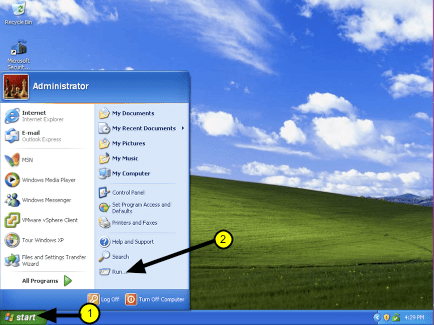
1. Click the Start Button
2. Click Run
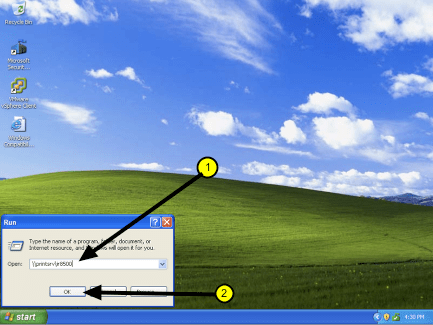
1. After the RUN dialogue box has appeared, type \\printsrv\ir8500 in the OPEN Field.
2. Click OK button.
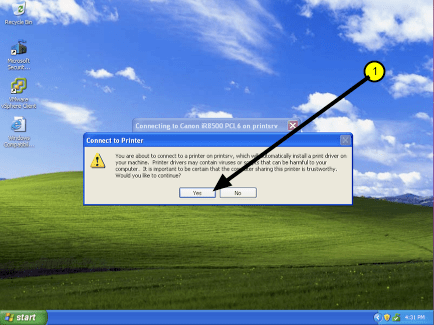
1. You should now get a information window appear letting you know you are about to connect to the printer. This is ok and you should click the YES button.
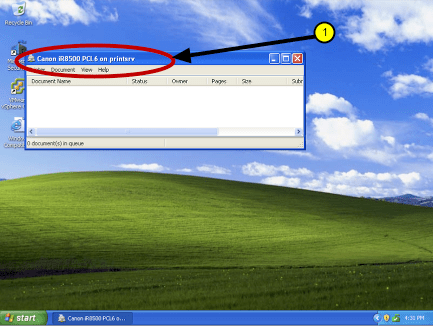
1. You are now mapped to the IR8500 and may select it to print your documents!
