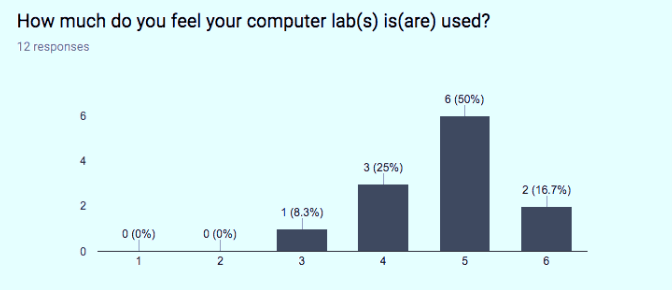In May 2017 the Joint Technology Advisory Committee met to discuss use of labs and strategies to support students and teachers in schools. Here is a summary of some of the ideas that were shared.
In School Strategies to Support
A survey was held for school administrators and they shared the following supports they have built in their schools:
- tech orientation for interested students who then can be asked by teachers/students for support
- 1:1 CWT/WWP students support younger students with lab access and iPad usage
- Buddy classes help each other.
- Teachers needing help talk with a staff member who can direct them to a student or staff member who can help
- Little and bigs allows for every class to have a buddy system with another class at a different age level.
- “Champions” identified in older grades to support teachers
- Teachers work together to support each other in lab
- Multi aged groups in computer lab for one hour with older students supporting younger students with login and use of computer
- designated students are available for support like student lunch monitors or student playground duty support.
Lab Use
We had twelve respondents on how much the labs were being used with 6 begin very much and 1 being very little.
Lab Bookings
Schools, depending on different factors, had different ways of booking the lab. Most had a schedule created with empty times where classes could sign up for extra time in the lab. Middle and Secondary had courses with reserved times and empty times where teachers could sign up for time in the lab. Middle and Secondary schools are purchasing carts of chromebooks as demand is increasing to have access to technology. Schools are able to order chromebooks and carts through Technology Services.
User Accounts
We hear that user accounts continue to be a challenge so we’ll use the opportunity to review options for schools and staff to get user accounts.
- MyEducation BC is updated by the Wide Area Network specialist with Learn60.ca account info. A Windows computer login is the same as the learn60.ca email without the @learn60.ca (ie jarrodbell17 instead of jarrodbell17@learn60.ca). We won’t share the password convention on this post but do check with your tech, someone in your school, or call the helpdesk if you have questions.
- Teachers/Secretaries/Administrators can get a Quick Report from MyEducation BC with account info that can be printed and shared with the students. See the link for more info – http://www.prn.bc.ca/myedbc/?p=554
- UMRA tools available to site secretaries can provide user account info by homeroom which can be downloaded to a csv file and shared to teachers. UMRA tools can also be used to change passwords for staff members and students. If secretaries need any help on this they should contact the Wide Area Network specialist.
- Generic Lab accounts exist at all elementary schools. For your school’s account and the password check with your site technician or look on the board in your lab as it should be posted there. These generic accounts can be used to get through a login quickly but won’t be able to save files and many not be able to print.
- Strategies for login support can be found at http://www.prn.bc.ca/ss/k5DL/?p=74 and a new colourful idea that builds on the first one at http://christinepinto.com/2016/09/05/colored-tape-rows-on-the-keyboard/ . Number 2 above is very similar to the first link.